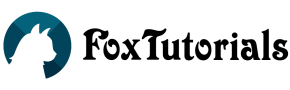This tutorial will teach you how to Login & Signup using PHP Ajax.
Here we using 4 file for Login, signup using PHP Ajax.
- database.php
- save.php
- logout.php
- index.php
Table crud
CREATE TABLE `crud` (
`id` int(11) NOT NULL,
`name` varchar(100) NOT NULL,
`email` varchar(100) NOT NULL,
`phone` varchar(100) NOT NULL,
`city` varchar(100) NOT NULL,
`password` varchar(12) NOT NULL
) ENGINE=InnoDB DEFAULT CHARSET=latin1;
database.php
<?php
$servername = "localhost";
$username = "root";
$password = "";
$db="school";
/*Create connection*/
$conn = mysqli_connect($servername, $username, $password,$db);
?>
save.php
<?php
include 'database.php';
session_start();
if($_POST['type']==1){
$name=$_POST['name'];
$email=$_POST['email'];
$phone=$_POST['phone'];
$city=$_POST['city'];
$password=$_POST['password'];
$duplicate=mysqli_query($conn,"select * from crud where email='$email'");
if (mysqli_num_rows($duplicate)>0)
{
echo json_encode(array("statusCode"=>201));
}
else{
$sql = "INSERT INTO `crud`( `name`, `email`, `phone`, `city`, `password`)
VALUES ('$name','$email','$phone','$city', '$password')";
if (mysqli_query($conn, $sql)) {
echo json_encode(array("statusCode"=>200));
}
else {
echo json_encode(array("statusCode"=>201));
}
}
mysqli_close($conn);
}
if($_POST['type']==2){
$email=$_POST['email'];
$password=$_POST['password'];
$check=mysqli_query($conn,"select * from crud where email='$email' and password='$password'");
if (mysqli_num_rows($check)>0)
{
$_SESSION['email']=$email;
echo json_encode(array("statusCode"=>200));
}
else{
echo json_encode(array("statusCode"=>201));
}
mysqli_close($conn);
}
?>
logout.php
<?php
session_start();
unset($_SESSION["email"]);
unset($_SESSION["password"]);
header("Location:login.php");
?>
index.php
<!DOCTYPE html>
<html>
<head>
<title>Insert data in MySQL database using Ajax</title>
<link rel="stylesheet" href="https://maxcdn.bootstrapcdn.com/bootstrap/3.3.7/css/bootstrap.min.css">
<script src="https://ajax.googleapis.com/ajax/libs/jquery/3.2.1/jquery.min.js"></script>
</head>
<body>
<div style="margin: auto;width: 60%;">
<div class="alert alert-success alert-dismissible" id="success" style="display:none;">
<a href="#" class="close" data-dismiss="alert" aria-label="close">×</a>
</div>
<div class="alert alert-danger alert-dismissible" id="error" style="display:none;">
<a href="#" class="close" data-dismiss="alert" aria-label="close">×</a>
</div>
<button type="button" class="btn btn-success btn-sm" id="register">Register</button> <button type="button" class="btn btn-success btn-sm" id="login">Login</button>
<form id="register_form" name="form1" method="post">
<div class="form-group">
<label for="email">Name:</label>
<input type="text" class="form-control" id="name" placeholder="Name" name="name">
</div>
<div class="form-group">
<label for="pwd">Email:</label>
<input type="email" class="form-control" id="email" placeholder="Email" name="email">
</div>
<div class="form-group">
<label for="pwd">Phone:</label>
<input type="text" class="form-control" id="phone" placeholder="Phone" name="phone">
</div>
<div class="form-group" >
<label for="pwd">City:</label>
<select name="city" id="city" class="form-control">
<option value="">Select</option>
<option value="Delhi">Delhi</option>
<option value="Mumbai">Mumbai</option>
<option value="Pune">Pune</option>
</select>
</div>
<div class="form-group">
<label for="pwd">Password:</label>
<input type="password" class="form-control" id="password" placeholder="Password" name="password">
</div>
<input type="button" name="save" class="btn btn-primary" value="Register" id="butsave">
</form>
<form id="login_form" name="form1" method="post" style="display:none;">
<div class="form-group">
<label for="pwd">Email:</label>
<input type="email" class="form-control" id="email_log" placeholder="Email" name="email">
</div>
<div class="form-group">
<label for="pwd">Password:</label>
<input type="password" class="form-control" id="password_log" placeholder="Password" name="password">
</div>
<input type="button" name="save" class="btn btn-primary" value="Login" id="butlogin">
</form>
</div>
<script>
$(document).ready(function() {
$('#login').on('click', function() {
$("#login_form").show();
$("#register_form").hide();
});
$('#register').on('click', function() {
$("#register_form").show();
$("#login_form").hide();
});
$('#butsave').on('click', function() {
$("#butsave").attr("disabled", "disabled");
var name = $('#name').val();
var email = $('#email').val();
var phone = $('#phone').val();
var city = $('#city').val();
var password = $('#password').val();
if(name!="" && email!="" && phone!="" && password!="" ){
$.ajax({
url: "save.php",
type: "POST",
data: {
type: 1,
name: name,
email: email,
phone: phone,
city: city,
password: password
},
cache: false,
success: function(dataResult){
var dataResult = JSON.parse(dataResult);
if(dataResult.statusCode==200){
$("#butsave").removeAttr("disabled");
$('#register_form').find('input:text').val('');
$("#success").show();
$('#success').html('Registration successful !');
}
else if(dataResult.statusCode==201){
$("#error").show();
$('#error').html('Email ID already exists !');
}
}
});
}
else{
alert('Please fill all the field !');
}
});
$('#butlogin').on('click', function() {
var email = $('#email_log').val();
var password = $('#password_log').val();
if(email!="" && password!="" ){
$.ajax({
url: "save.php",
type: "POST",
data: {
type:2,
email: email,
password: password
},
cache: false,
success: function(dataResult){
var dataResult = JSON.parse(dataResult);
if(dataResult.statusCode==200){
location.href = "welcome.php";
}
else if(dataResult.statusCode==201){
$("#error").show();
$('#error').html('Invalid EmailId or Password !');
}
}
});
}
else{
alert('Please fill all the field !');
}
});
});
</script>
</body>
</html>
So you have learnt about how to Login & Signup using PHP Ajax. Don’t forget to read other tutorials.