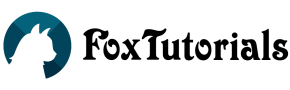In this tutorial, You will learn how to Upload multiple file using AJAX, jQuery, PHP and MySQL:
index.php
<!doctype html>
<html>
<head lang="en">
<meta charset="utf-8">
<title>Ajax File Upload with jQuery and PHP</title>
<link rel="stylesheet" href="style.css" type="text/css" />
<script src="https://ajax.googleapis.com/ajax/libs/jquery/3.2.1/jquery.min.js"></script>
<link rel="stylesheet" href="https://maxcdn.bootstrapcdn.com/bootstrap/3.3.7/css/bootstrap.min.css" integrity="sha384-BVYiiSIFeK1dGmJRAkycuHAHRg32OmUcww7on3RYdg4Va+PmSTsz/K68vbdEjh4u" crossorigin="anonymous">
</head>
<body>
<div class="container">
<div class="row">
<div class="col-md-8">
<h1><a href="#" target="_blank"><img src="logo.png" width="80px"/>Ajax File Uploading with Database MySql</a></h1>
<hr>
<input id="uploadImage" type="file" accept="image/*" name="image" class="uploadimg"/>
<input id="uploadImage1" type="file" accept="image/*" name="image1" class="uploadimg" />
<div id="err"></div>
</div>
</div>
</div>
<script>
$(document).ready(function(){
$('.uploadimg').on('change', function() {
console.log("test");
var file_data = $(this).prop('files')[0];
var form_data = new FormData();
var ext = $(this).val().split('.').pop().toLowerCase();
if ($.inArray(ext, ['png','jpg','jpeg']) == -1) {
alert("only jpg and png images allowed");
return;
}
var picsize = (file_data.size);
console.log(picsize); /*in byte*/
if(picsize > 2097152) /* 2mb*/
{
alert("Image allowd less than 2 mb")
return;
}
form_data.append('file', file_data);
$.ajax({
url: 'upload.php', /*point to server-side PHP script */
dataType: 'text', /* what to expect back from the PHP script, if anything*/
cache: false,
contentType: false,
processData: false,
data: form_data,
type: 'post',
success: function(res){
console.log(res);
}
});
});
})
</script>
</body></html>
upload.php
<?php
$valid_extensions = array('jpeg', 'jpg','png');
if ( 0 < $_FILES['file']['error'] ) {
echo 'Error: ' . $_FILES['file']['error'] . '<br>';
}
else {
$code=mt_rand(10,100000);/* rename the file name*/
$size= $_FILES['file']['size'];
$ext = strtolower(pathinfo($_FILES['file']['name'], PATHINFO_EXTENSION));
if($size > 2097152) /*2 mb 1024*1024 bytes*/
{
echo json_encode(array("statusCode"=>400,'msg'=>"Image allowd less than 2 mb"));
}
else if(!in_array($ext, $valid_extensions)) {
echo json_encode(array("statusCode"=>400,'msg'=>$ext.' not allowed'));
}
else{
$result = move_uploaded_file($_FILES['file']['tmp_name'], 'uploads/' . $code.'.'.$ext);
echo json_encode(array("statusCode"=>200 ,'code'=>$code));
}
}
?>
In this tutorial we have created two .php file index.php and upload.php.
Via index.php, user will initiate the process to upload by selecting picture’s file. It will automatic start the upload process, without any submit button.
Upload.php run on server side. It will get the image and save it on server.