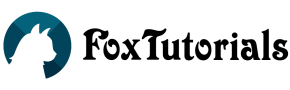In this tutorial you will learn jQuery ajaxComplete() Method.
Below is the example of jQuery ajaxComplete() Method:
<!DOCTYPE html>
<html>
<head>
<script src=
"https://ajax.googleapis.com/ajax/libs/jquery/3.3.1/jquery.min.js">
</script>
<script>
$(document).ready(function() {
$(document).ajaxComplete(function() {
alert(" AJAX request completes.");
});
$("button").click(function() {
$("#paragraph").load("demo.txt");
});
});
</script>
<style>
body {
text-align: center;
}
</style>
</head>
<body>
<div id="div_content">
<h1 style="color: green;">
Students Tutorial
</h1>
<p id="paragraph"
style="font-size: 20px;">
A Web Tutorial for students
</p>
</div>
<button>Change Content</button>
</body>
</html>
In this tutorial you have learnt jQuery ajaxComplete() Method.