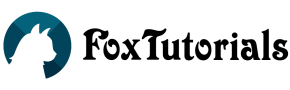This tutorial will teach you to Display Loading Image during AJAX call.
Ajax call has to method beforeSend and complete.
beforeSend
This executes before AJAX request is called.
Syntax
$.ajax({
...
beforeSend: function(){
/* Statement */
}
...
});
complete
This executes when AJAX request is finished whether it successfully callback or not.
$.ajax({
...
complete: function(){
// Statement
}
...
});
<script type='text/javascript'>
$(document).ready(function(){
$("#but_search").click(function(){
var search = $('#search').val();
$.ajax({
url: 'fetch_deta.php',
type: 'post',
data: {search:search},
beforeSend: function(){
/* Show image container */
$("#loader").show();
},
success: function(response){
$('.response').empty();
$('.response').append(response);
},
complete:function(data){
/* Hide image container */
$("#loader").hide();
}
});
});
});
</script>
<input type='text' id='search'>
<input type='button' id='but_search' value='Search'><br/>
<!-- Image loader -->
<div id='loader' style='display: none;'>
<img src='reload.gif' width='32px' height='32px'>
</div>
<!-- Image loader -->
<div class='response'></div>
In this tutorial, you have learnt how to Display Loading Image or loader when AJAX call is in Progress.